
3. DSA & DST
3A. DSA / DST Overview
Dragon Soul Amber is an in-game currency that can be used in in-game contents. It can be minted into Dragon Soul Token (DST) — LOK’s new utility token.
Dragon Soul Amber (DSA) Mine
DSA mine (not mined / mining)
Drago with bodyguard troops can march to DSA mine to mine DSA.
DSA mines only spawn in the lands with land owners. DSA mine’s level is determined similarly to other RSS nodes. It will spawn every 12 hours.
The number of DSA mines will be decided based on the number of Drago in that continent. It will be adjusted every day on UTC 00:00. LOKA Staking on Continent bonus will apply to the number of DSA mines. (minimum 100%).
When you get attacked while you were mining DSA and defeated, you will return with the DSA you’ve mined until then.
The amount of DSA in a mine can get adjusted depending on the supply-demand balance.
Troop marching to DSA mine
Dragon Action Point
The number and grade of Drago’s in the Drago Lair will determine the amount of Drago AP you will get each day. The Drago AP will be consumed only when the troop start mining DSA.
When counting Drago AP:
Each Drago with no legendary parts count as 1 point
Each Drago with any legendary parts count as 2 points
Level 1 Lair can house 4 Drago. Level 30 Lair can house about 40 Dragos.
You add the points of normal and legendary drago and can check how many Drago AP you receive in the Drago AP table. The points are accounted for the Drago within the Lair not wallet.
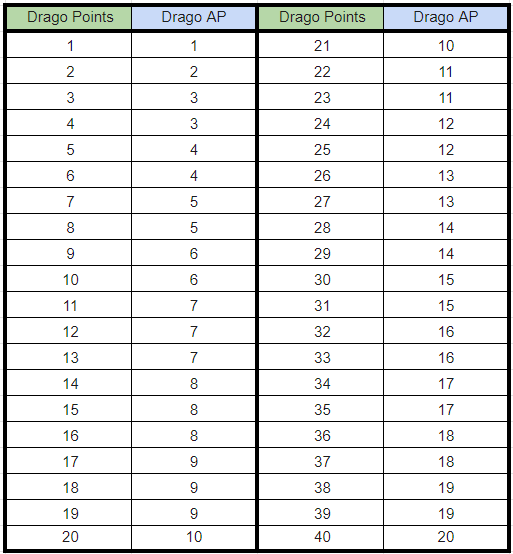
Drago AP table
Example,
Having 4 normal drago = 4 points = 3 Drago AP
Having 4 legendary drago = 8 points = 5 Drago AP
Having 3 normal and 4 legendary Drago = 11 points = 7 Drago AP.
The Drago AP will be refueled at UTC 00:00 based on the snapshot — it is not cumulative and will reset everyday. It will count the Drago in the Lair of each players. This applies the same to the rented Drago — you have to have the Drago in the borrower’s lair, to get the Drago AP.
March UI with Drago Action Point
Drago AP will only be used when you go for MINING DSA.
1 AP is consumed for each mining march. Attacking with Drago won’t use Drago AP, even for an attack to DSA mine.
When you attack a DSA mine that’s already under operation, and win the battle, your attacking troops will return to the castle. You will have to send another march for mining purposes, spending a Drago AP.
DST minting

DSA exchange screen
100 DSA = 1 DST
(This conversation rate is fixed but is potentially subject to change)DST minting will be processed similarly to the LOKA voucher exchange.
There will be a feature to convert DST into DSA as well. It will be done in NFT tab.
3B. DST Faucet
There will be 3 ways to earn DSA in this update:
DSA mining
DSA mining will be the primary source of DSA supply.
Fail in Chimeric Fusion
Failing in Chimeric Fusion will give the user DSA.
Daily Quest
DSA will be rewarded as a final reward of Daily Quest.
You can only get the DSA reward if you own a Drago. The ownership of Drago will be counted based on the snapshot every day. Drago should be in the Lair.
3C. DST Sink
Breeding
DST will be used in Drago breeding along with the LOKA in Polygon.
Lair Upgrade
DSA will be used in Drago Lair upgrade. Drago Lair will have a max level of 30, same as the other building in-game. The level of Drago Lair will decide how many Drago’s can be used in a single account.
Dev’s comments: Please be advised DSA and DST are not primarily intended to incentivize gamers to play TO EARN windfall gains or jackpots. Our goal is to design a system that gamers primarily utilize acquired DSAs to unlock advanced features within the Drago economy and elevate the overall game experience. Any excess, beyond utility purposes, may be monetized. We find users’ ability to effectively capitalizing on their game efforts and time through on-chain assets in a reasonable scale conducive to the game and economy.
Despite our intent, we acknowledge our limitations and the nature of the free market that may expose to fluctuations in supply and value. In any such case beyond the economically reasonable level, we’ll take proactive measures to keep the game economy healthy and in control, preventing the token price from skyrocketing or crashing beyond what’s necessary.
4. Drago Rental
How to Start Rental
Connect your wallet
Go to “My Drago” on the drop-down menu
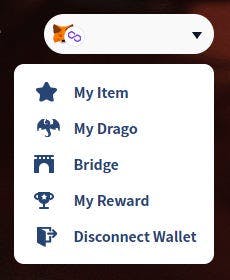
4. Click “Detail” on the Drago you want to rent out
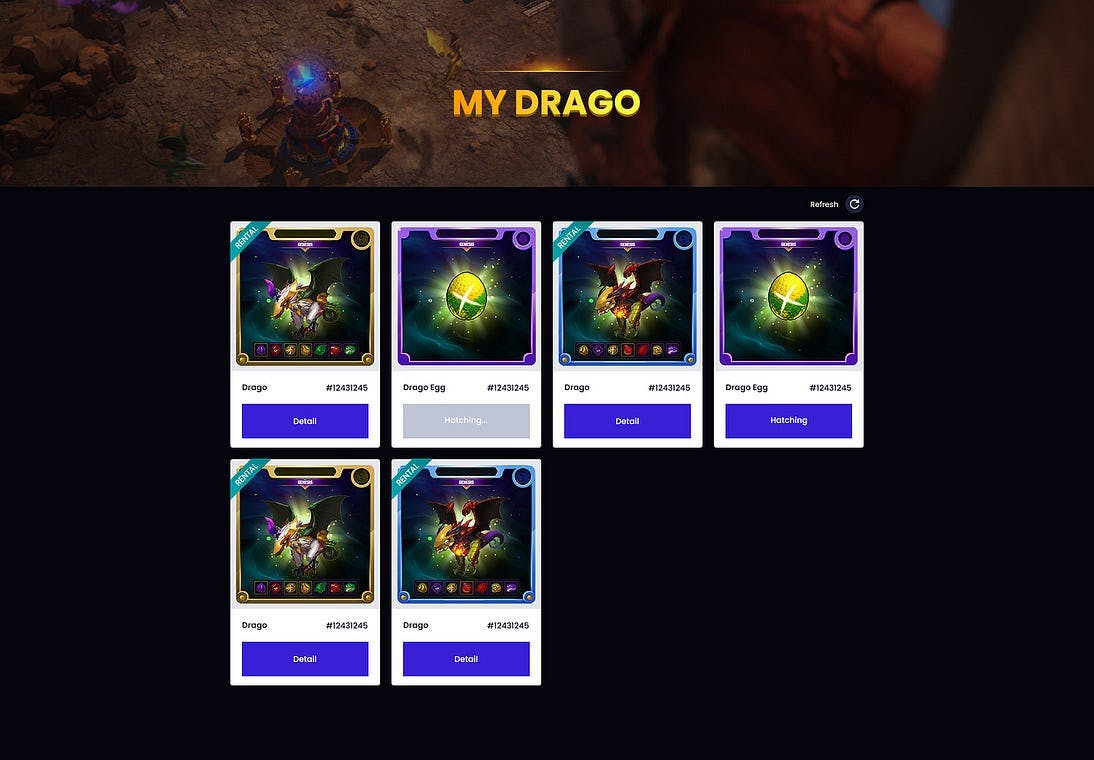
5. Clicking the “Rental” button on the bottom will show a pop-up screen to input the borrower’s wallet & set up the rental terms.
- Wallet Address: The wallet address of the borrower
- Distribution ratio: DSA distribution ratio between the renter & borrower
- Duration: Duration of the rent
*The owner can terminate the contract at any time regardless of the rental duration.
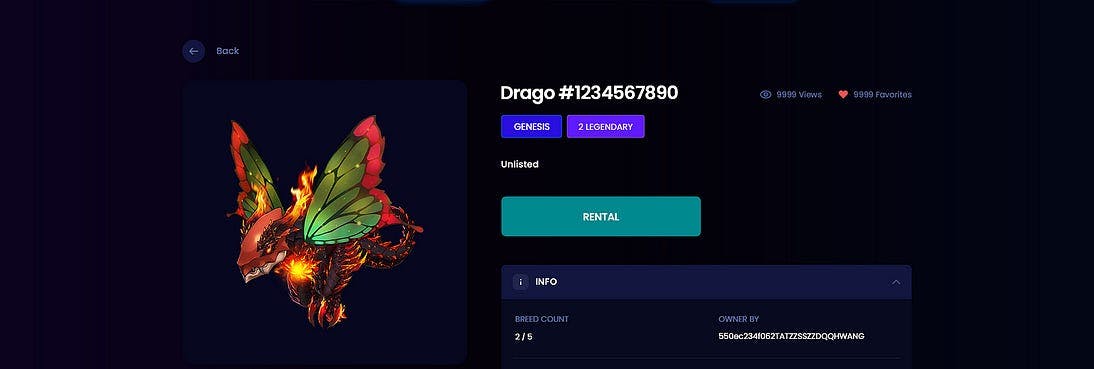
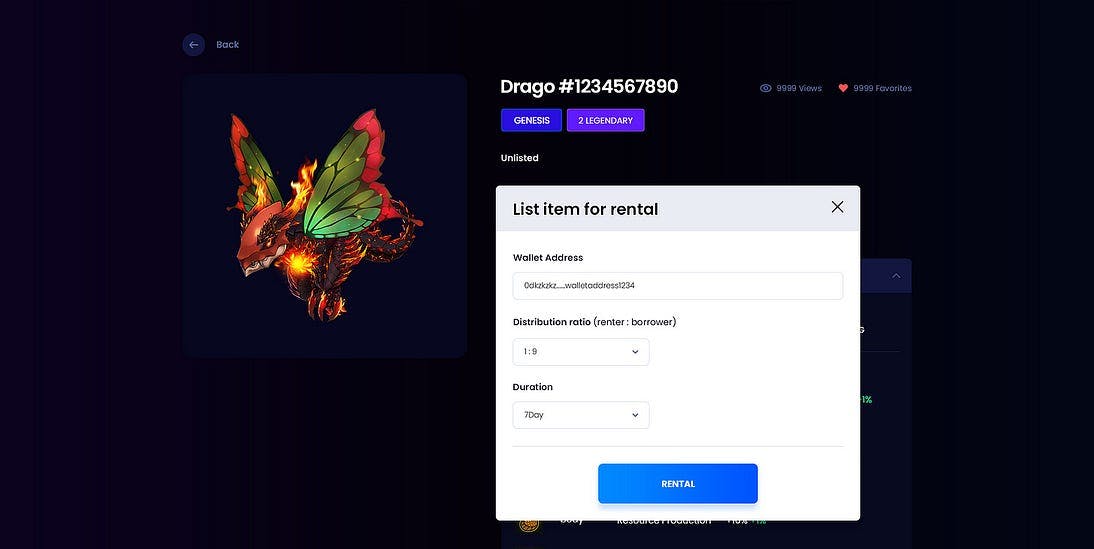
6. Click the “Rental” button when you are done with the setting. It will prompt the metamask pop-up to sign the contract.
7. When the rental contract is complete, the borrower will be able to see the Drago in-game when the borrower connects the wallet to the game account.
Rental State
For Renter:
The Drago will appear on the webpage of the renter. On the My Drago page, the renter will see the ‘Rental’ label on the Drago. The renter won’t be able to see the Drago in the game account
Drago Rental Stats:
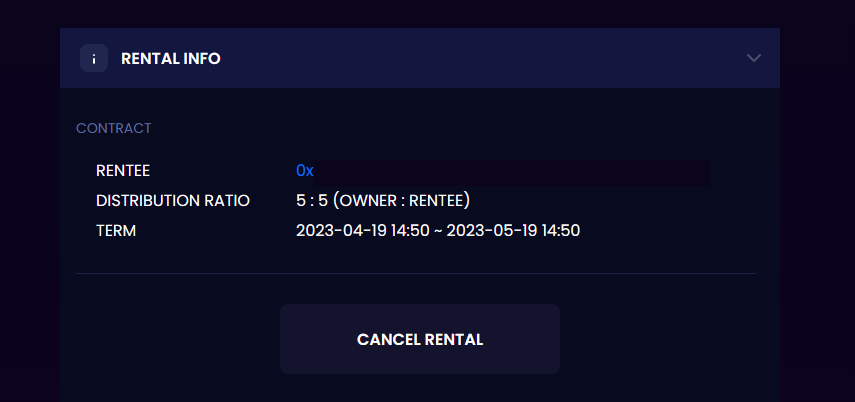
The renter can check how much DSA is earned from the borrower’s activity and current distribution ratio on rented Drago’s detail page.
In the near future, a manage page will be added to display all the Drago that’s been rented.
For Borrower:
The Drago will appear on the game account when the borrower connects the wallet to the game account. The borrower will have to move the Drago from the wallet to the Lair to use it for in-game content.
Claiming DSA / DST
For Renter:
The renter will see the mined DSA in the LOK webpage.
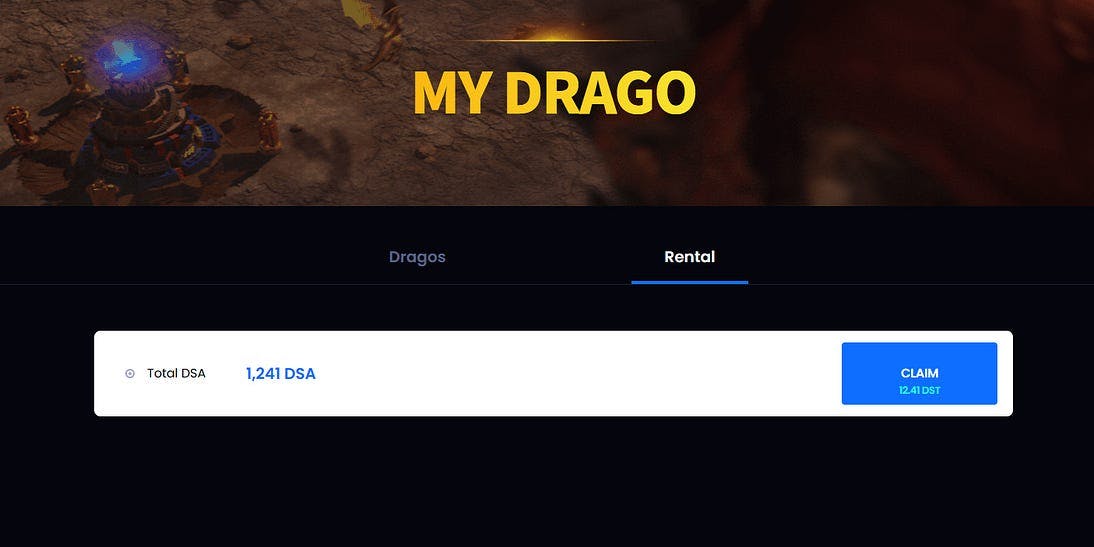
The renter will have to claim it as DST. You’ll need minimum 1000 DSA to initiate claiming. 10 DSA will be taken for the transaction fee.
For Borrower:
Borrower will see the mined DSA in the in-game inventory.
Important Notes
For obvious reasons, rented Drago won’t be able to be burned, transferred, or used for extracting DS. Doing extraction & Chimeric Fusion is blocked for rented Drago.
In counting Drago for Drago AP & DSA mine, it will count the Drago in the lair (not wallet). If the borrower has the Drago on the Lair before the snapshot on UTC 00:00, it will count for the borrower’s continent and Drago AP. Make sure the borrower put the Drago in the lair before the snapshot.
DSA will be automatically distributed when Drago returns with mined DSA.
Make sure Drago is not doing any activity before renting out Drago
5. Drago & RSS Minting
After the update, you will need Drago to mint resources.
There will be a RSS minting slot in the Lair where you can deploy Drago and mint resources.
The resource NFT amount will be changed. You will now have 10m, 50m, and 100m options — each takes a different time to mint.
- 10m — 8h / 50m — 24h, 100m — 48h.The 40% resource fee will be removed.
Dev’s Comment: There are two major reasons behind this decision: to give another gatekeeper against bot accounts pumping RSS NFTs & potentially appreciate the value of RSS NFTs, and to add value to the LOK NFTs.
It was a tough decision for us as well, but we believe F2P users can still find opportunities to earn through the rental system that we offer. We are considering opening RSS minting to the holders of other LOK NFTs.
Along with this update, we wanted to address several features of RSS minting that have been requested by the community — such as increasing the unit of minting, having the cooldown timer displayed, and removing the resource fee.
6. Drago Emoji
Every Drago owner will be able to use the Drago Emoji!
Source :- https://medium.com/league-of-kingdoms-eng/drago-update-2023-fcaa52952ad
