League of Kingdoms - Drago Rental
Hello!
Today we will do a step by step guide on how to rent your Dragos to someone else!
1- Go to League of Kingdoms Web Site (https://leagueofkingdoms.com/) and connect your Wallet.
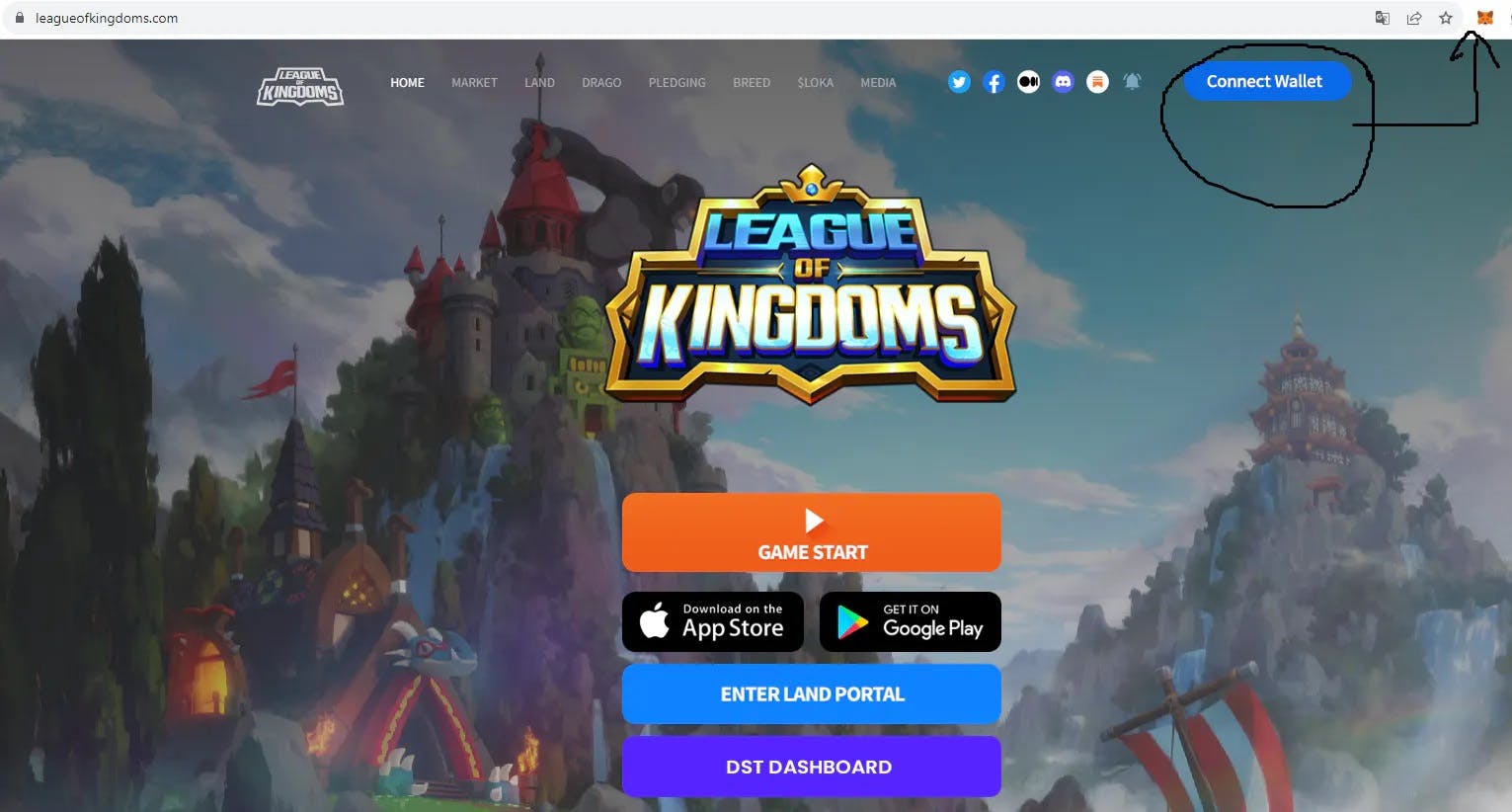
2- Choose the wallet where your Dragos are (most commonly used is MetaMask).

3- If you did it right, you should see it like this, click it
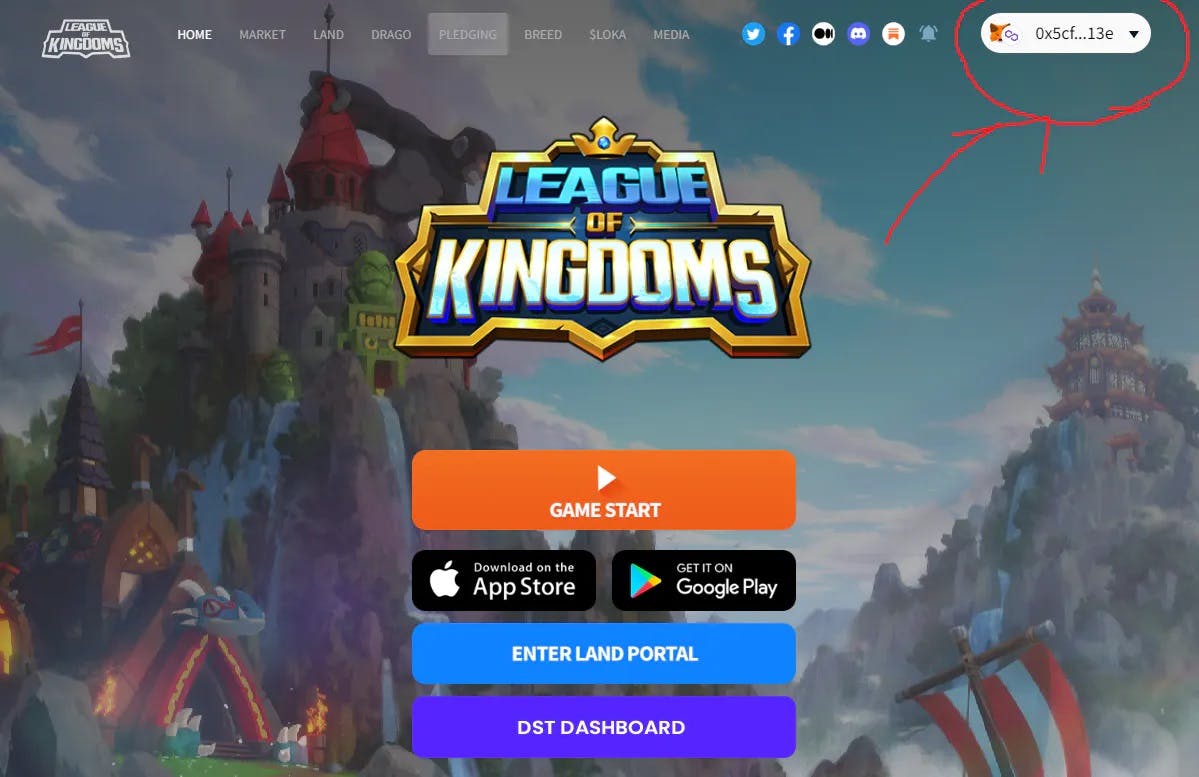
4- And select “My Drago”
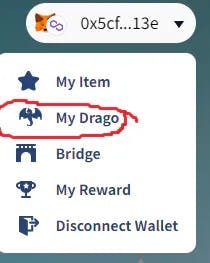
5- You will get to this Site
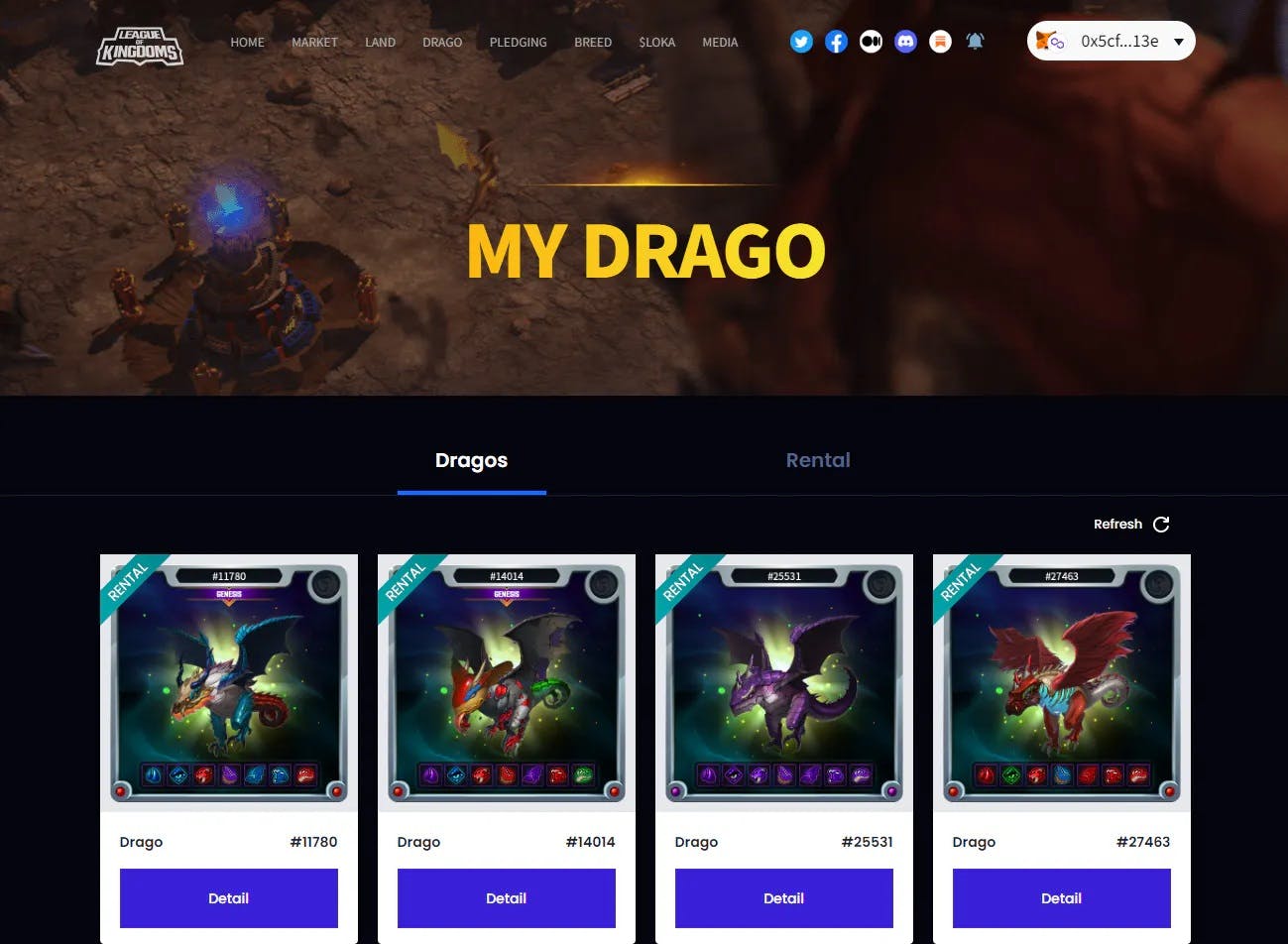
6- Find and select the Drago you want to rent
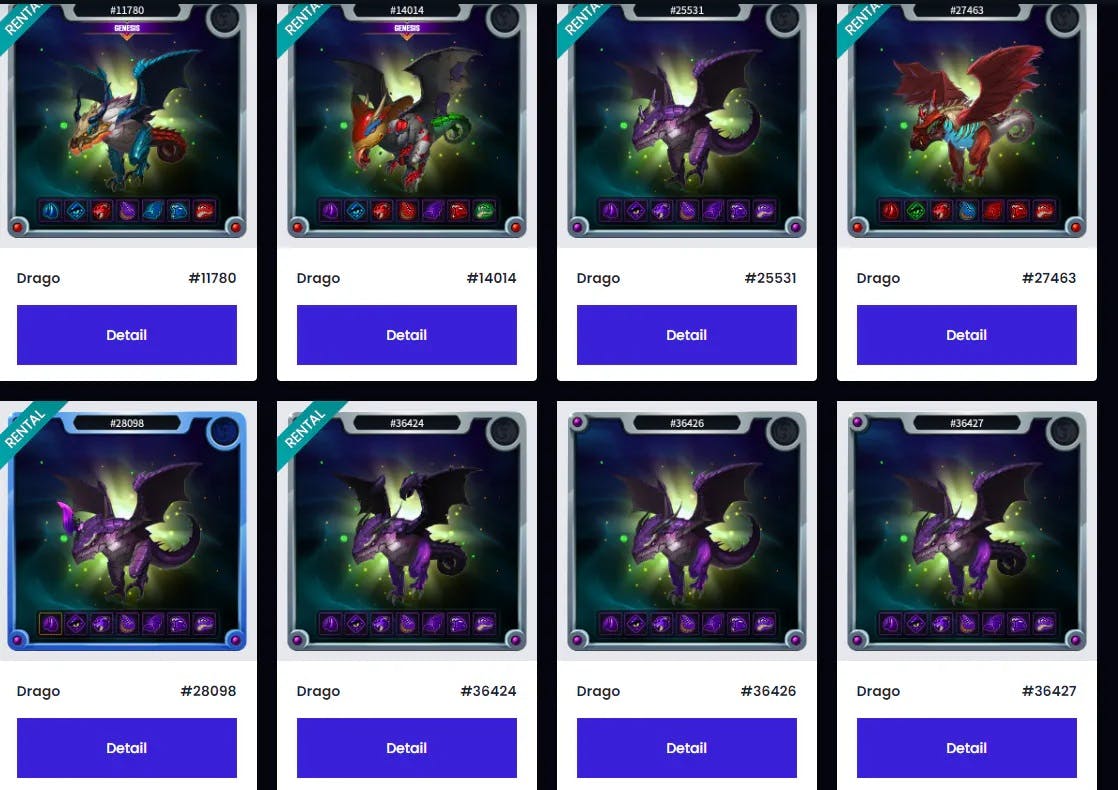
7- Once you are inside your Drago info, at the bottom, you will find the RENTAL button click it
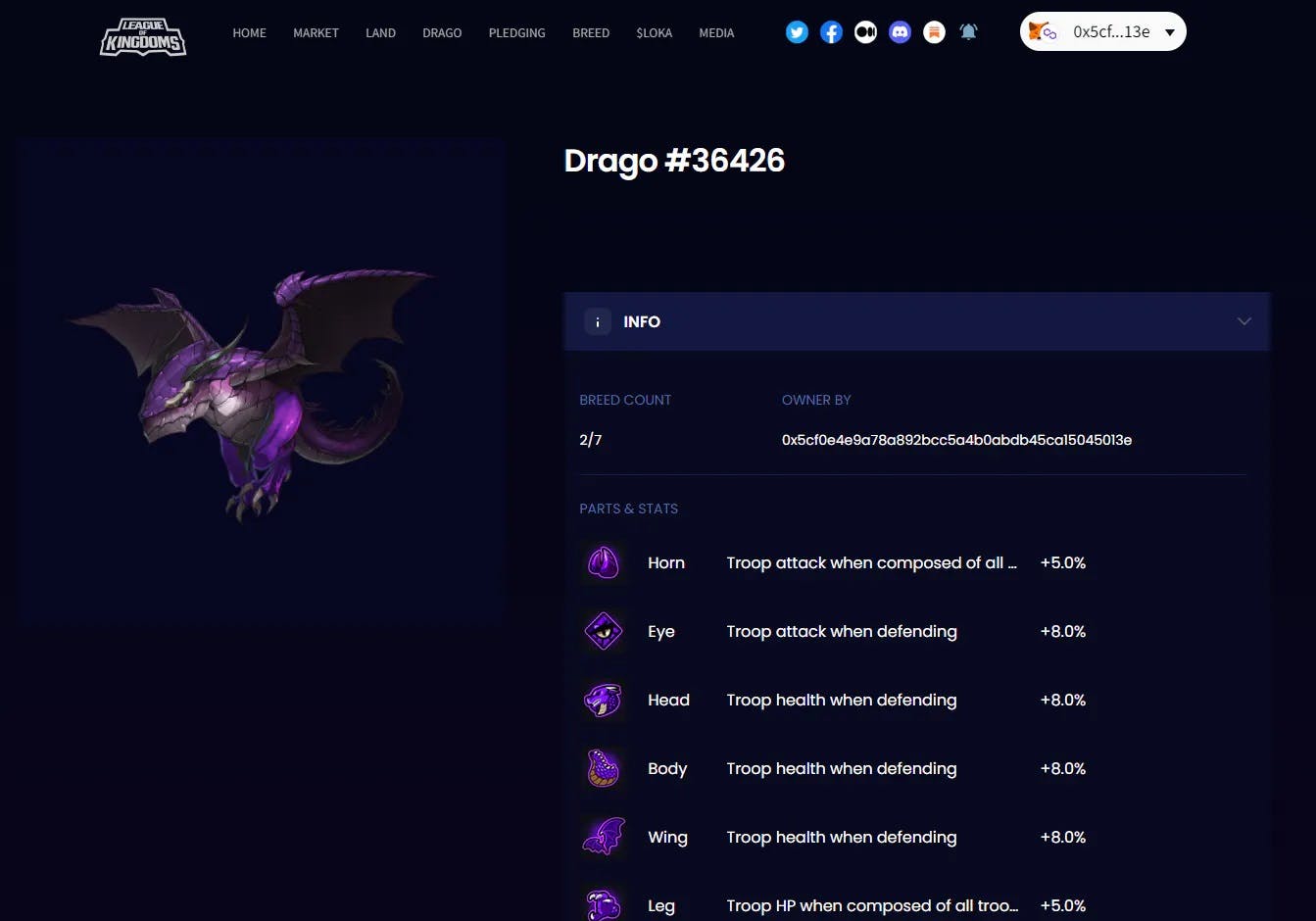
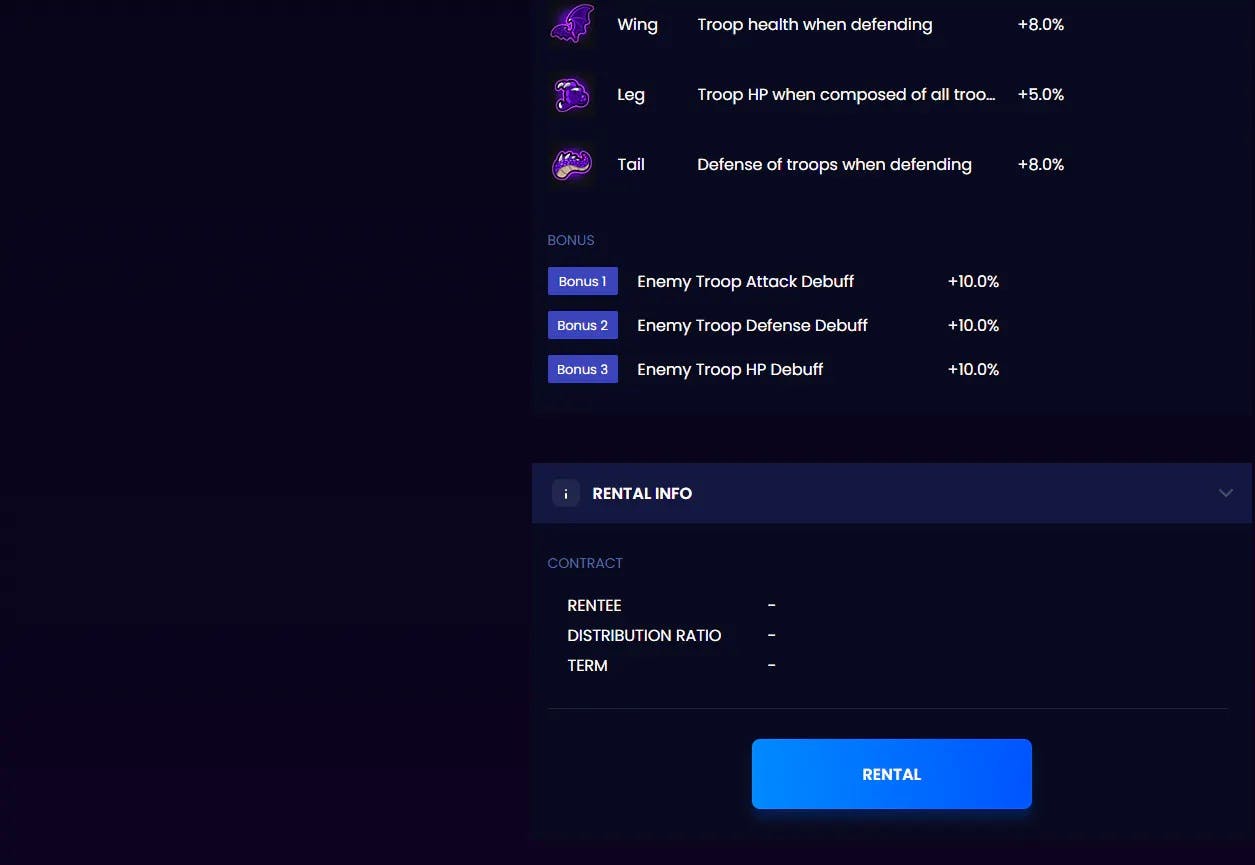
8- Now you have to complete 3 boxes:
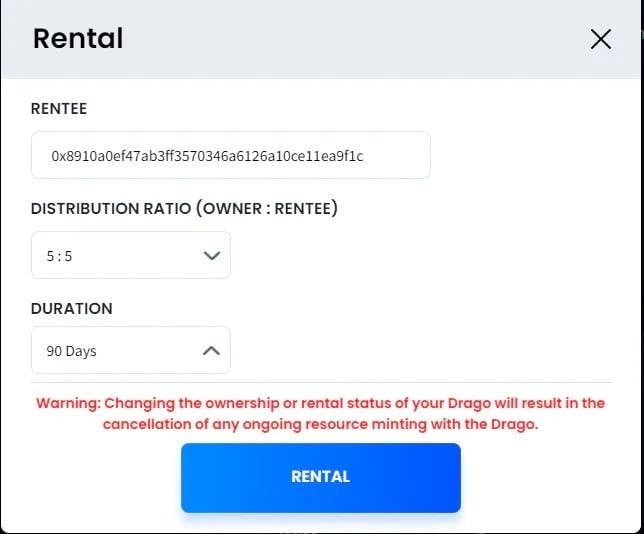
RENTEE: Polygon Wallet Address associated to the account that is going to use the Drago
DISTRIBUTION RATIO (OWNER : RENTEE): % of DSA each part should get
DURATION: of the Rental Contract, once is over, you have 12 hs to renovate or the Drago will just get back to you
After completing those options, click on RENTAL
9- You wallet will pop-up to ask for confirmation as in any other transaction, but this one doesn't have a cost.

10- The RENTEE will see the Drago on his in-game wallet now (he will not be able to see it on his MetaMask as the Drago is not being really transferred.
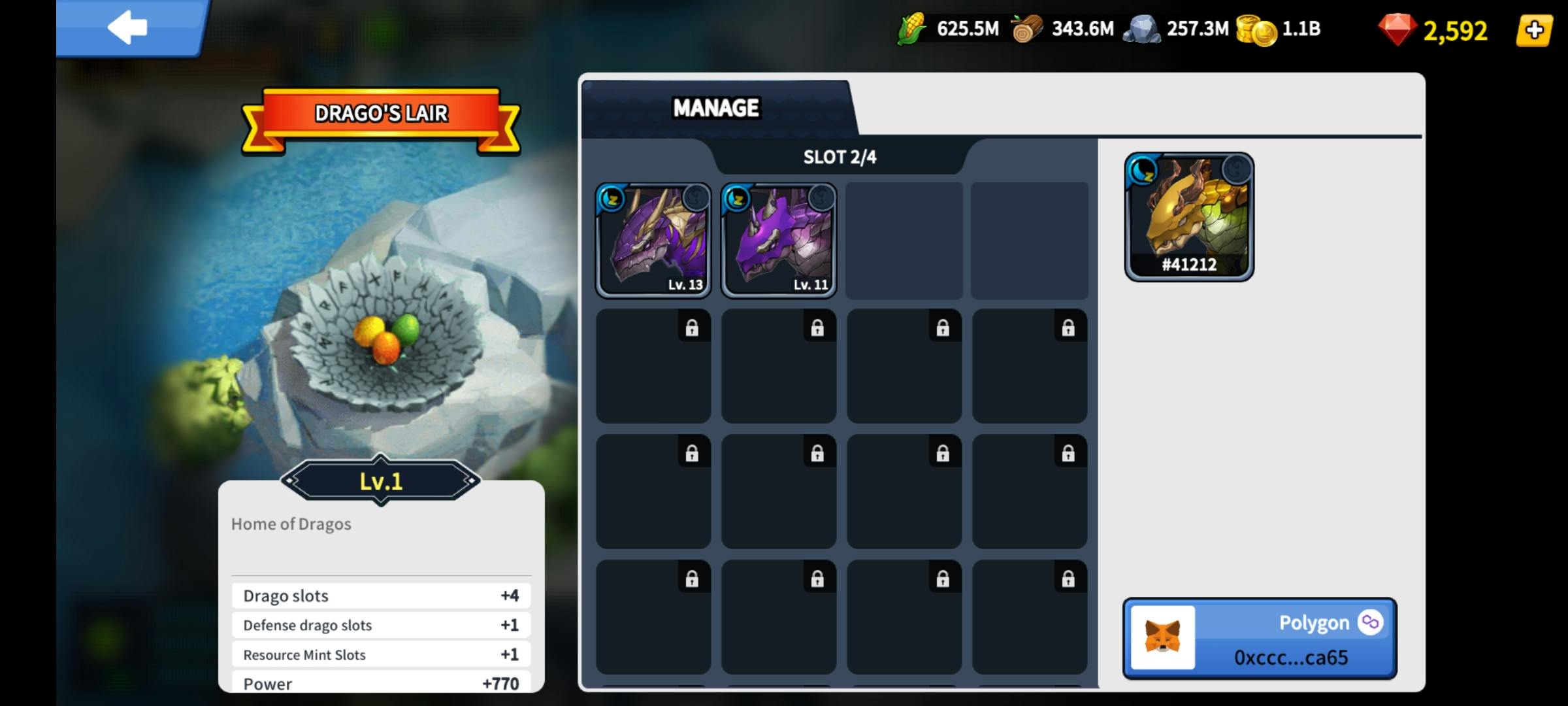
11- He has to go to the Drago´s Lair before reset (00:00 hs UTC), and place it there for the Drago AP to be generated.

12- If the RENTEE has it like this, it's all set!
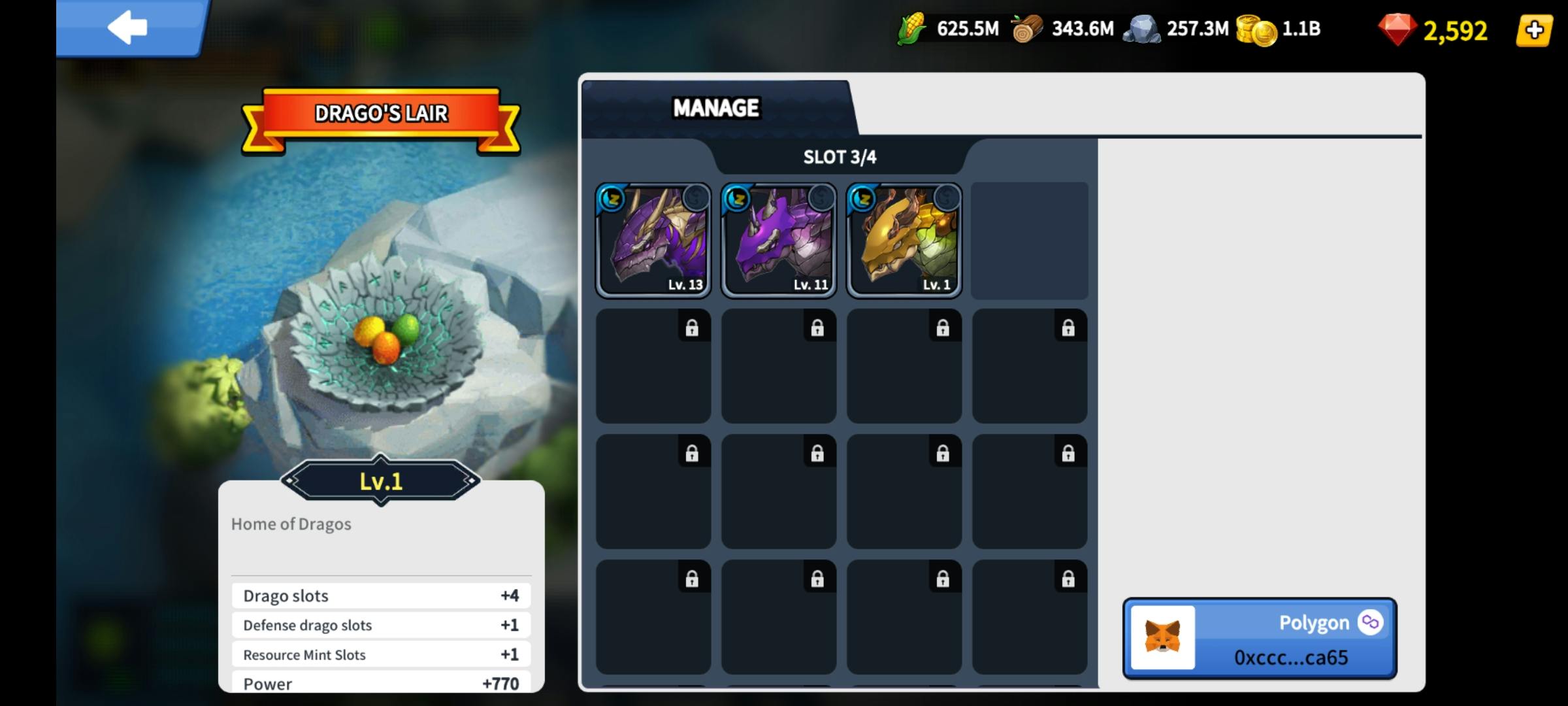
Stay tuned for updates and more LoK Guides! Please comment, like and share :)
