
- 🥑 Scholar
First, open the Derby Star application. Once you have opened the app, click inventory.
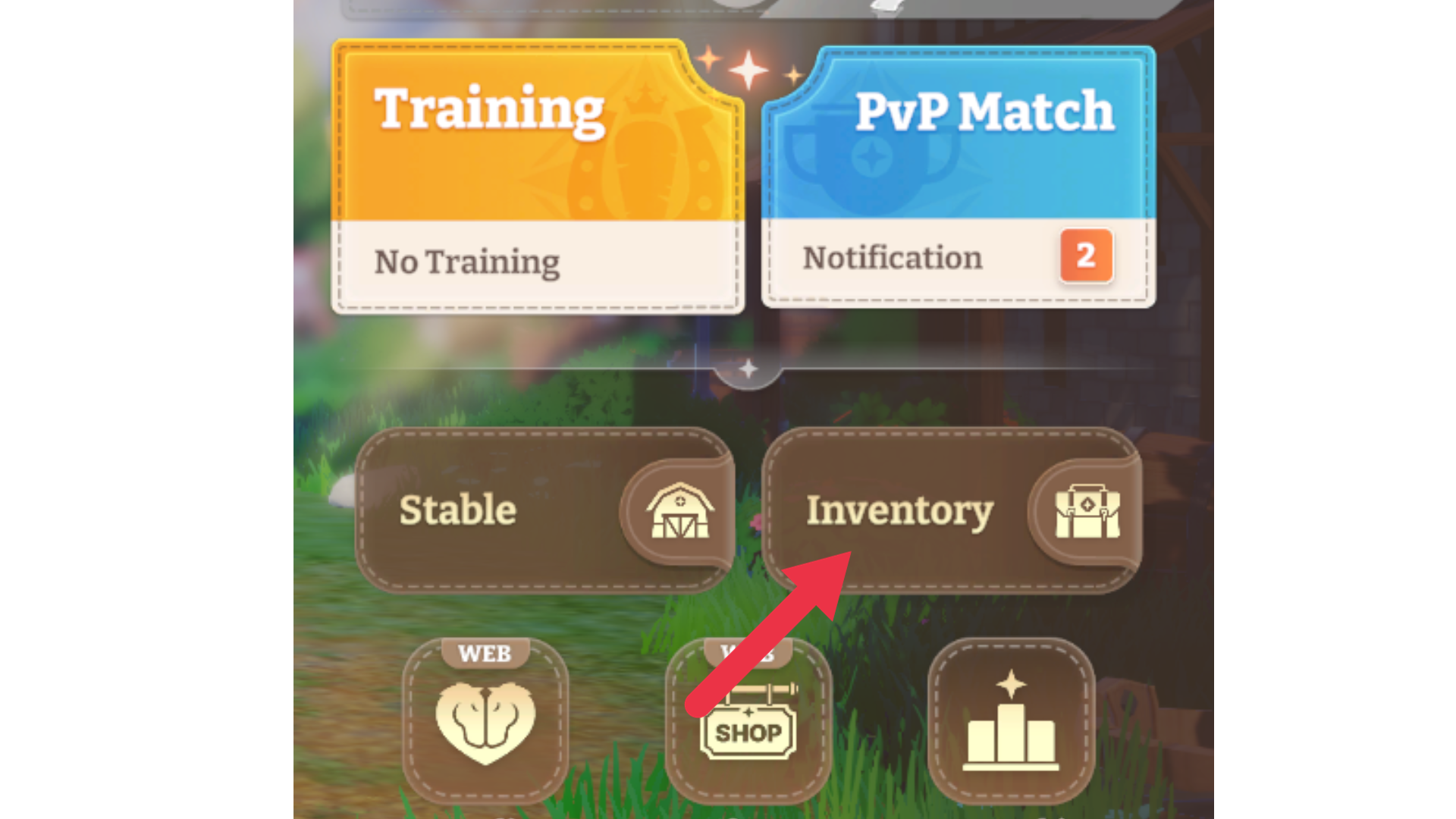
After clicking the inventory, you will be directed to the items that were in your inventory. Here are some of the items you can see:

As you can see, there are four categories:
ALL: Here you can see all the items that come from the word "all."
ITEM: In these categories, you can see the Energy Charge, EXP Boost, and Mega Motive
Mint.
Energy Charge: In energy charge, there are two: 2x energy and 3x energy

EXP Boost: This will grant your horse additional EXP to level up.

Mega Motive Mint: This item will recover fatigue in your horse.

Feed: This is where we can see the items that we can use to feed our horse to increase its stats and chances of winning.
MISC: NFT needed for upgrade.
Hopefully, this will help you guys. I will create another forum to help you guys identify the different FEEDs. Thank you, guys!