
- 🥑 Scholar
Once you have opened the website, click your castle and click the title.

.png&w=3840&q=75)
And right after that, you will be directed to the lobby. In there, you can see the appointed heroes and the not-appointed heroes. Question: How do I know and how do I put the Heroes title? Here is how to do it:
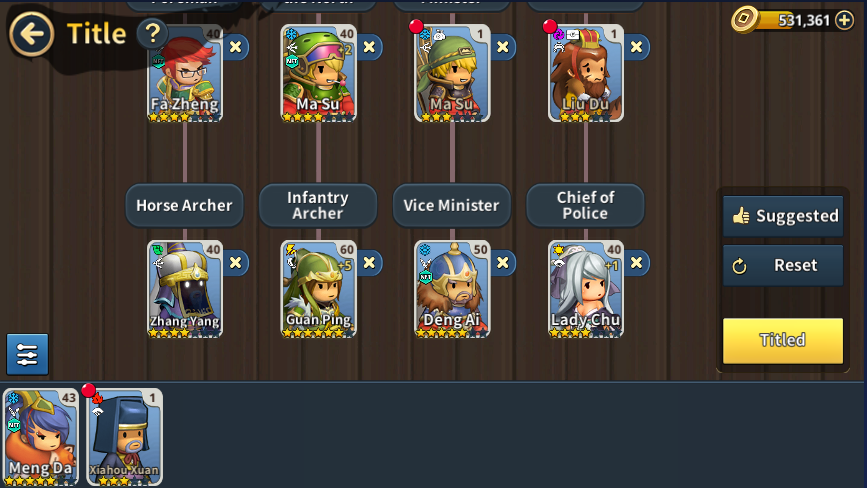
First, find empty boxes so that you can put your heroes in there.

Click the empty box, and then click the heroes you want to appoint. Also, consider that each box has a unique additional stat. You can also remove them by clicking the X mark beside them if you are going to remove them from their title.
Second, if you are hesitant to do so, you can just click the suggested button, which is located on the right side.
.png&w=3840&q=75)
I hope this simple guide can help those who are especially new to the game. More guides and tips will be posted soon.