This post has been pinned, so it's probably important.

- 🥑 Scholar
First, go to your Metamask wallet extension, or if you are using a phone, go to the Metamask application.
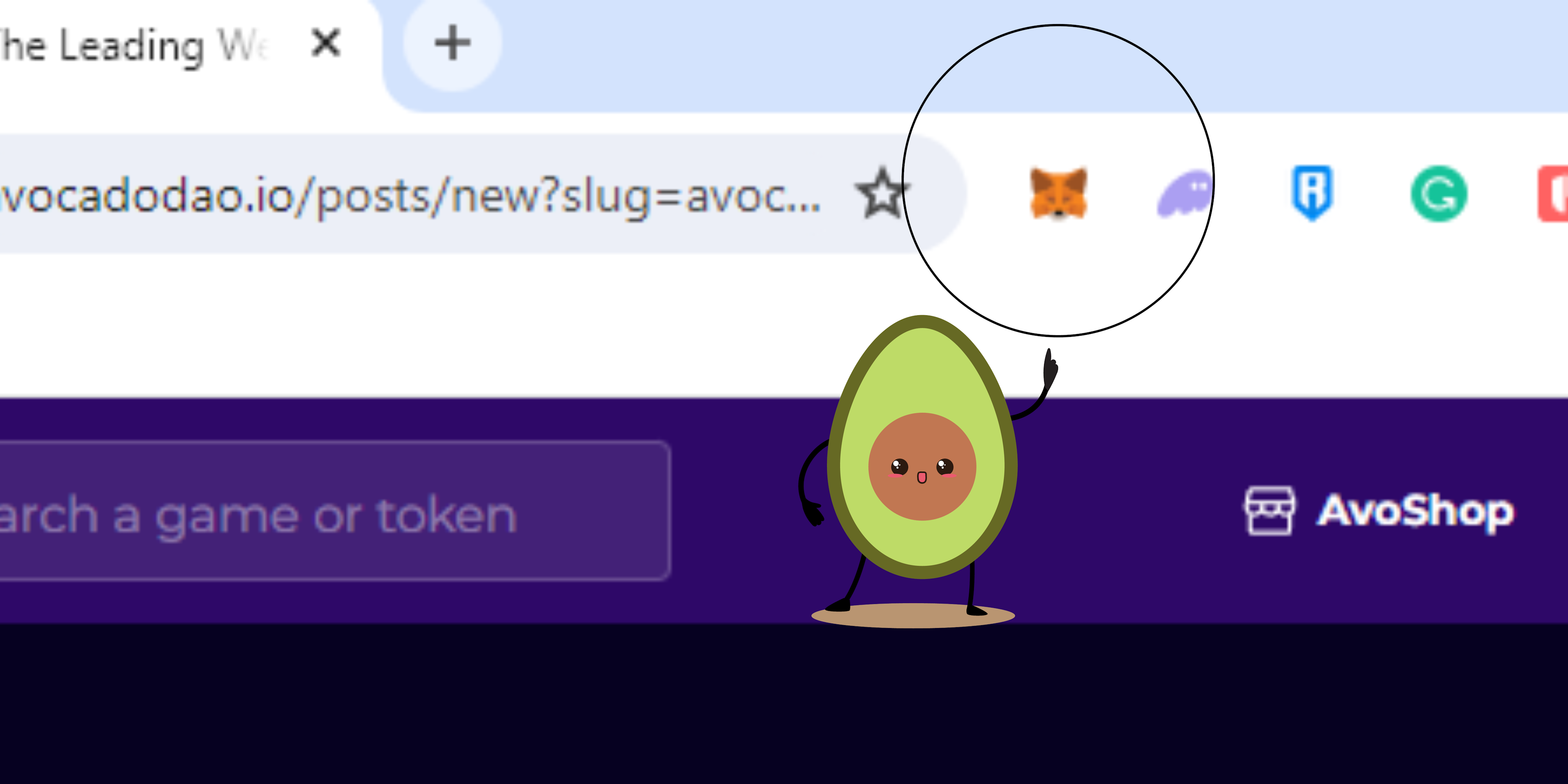
After clicking the metamask and having already logged in, be sure to select Binance Network or BNB Smart Chain.
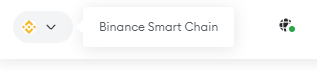
So when you are already in the Binance Smart Chain or BNB, scroll down and you will see the "+import tokens."
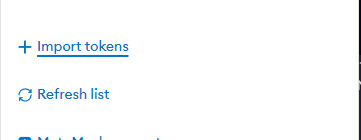
After clicking "+import tokens," you will see this.
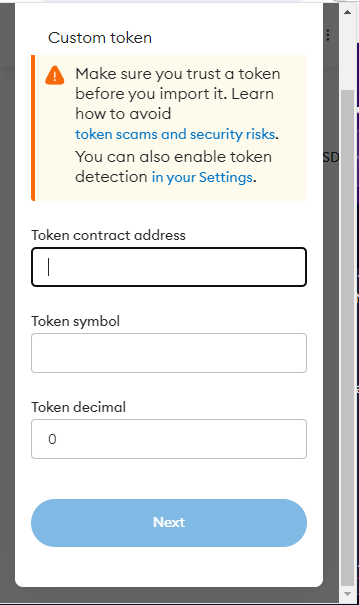
Just add the AVG Token address: 0xa41F142b6eb2b164f8164CAE0716892Ce02f311f, and after you copy and paste the AVG Token into the contract address, the token symbol and token decimal will automatically appear. After that, click next and import the token. Once done, you will now see the AVG token in your wallet.
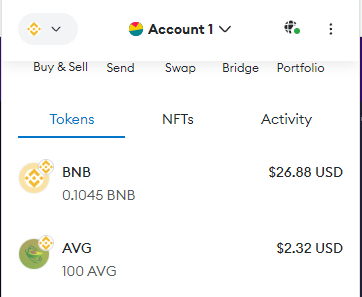
and that's it. I hope this will help you. Good luck!