Phantom Galaxies Beta — ‘Cohort 3: Collectors of Glory’ [7 Aug 2023] (Medium Article Summary)
Summary from https://medium.com/@PhantomGalaxies/phantom-galaxies-beta-cohort-3-collectors-of-glory-now-live-dcb4ad9cbe13
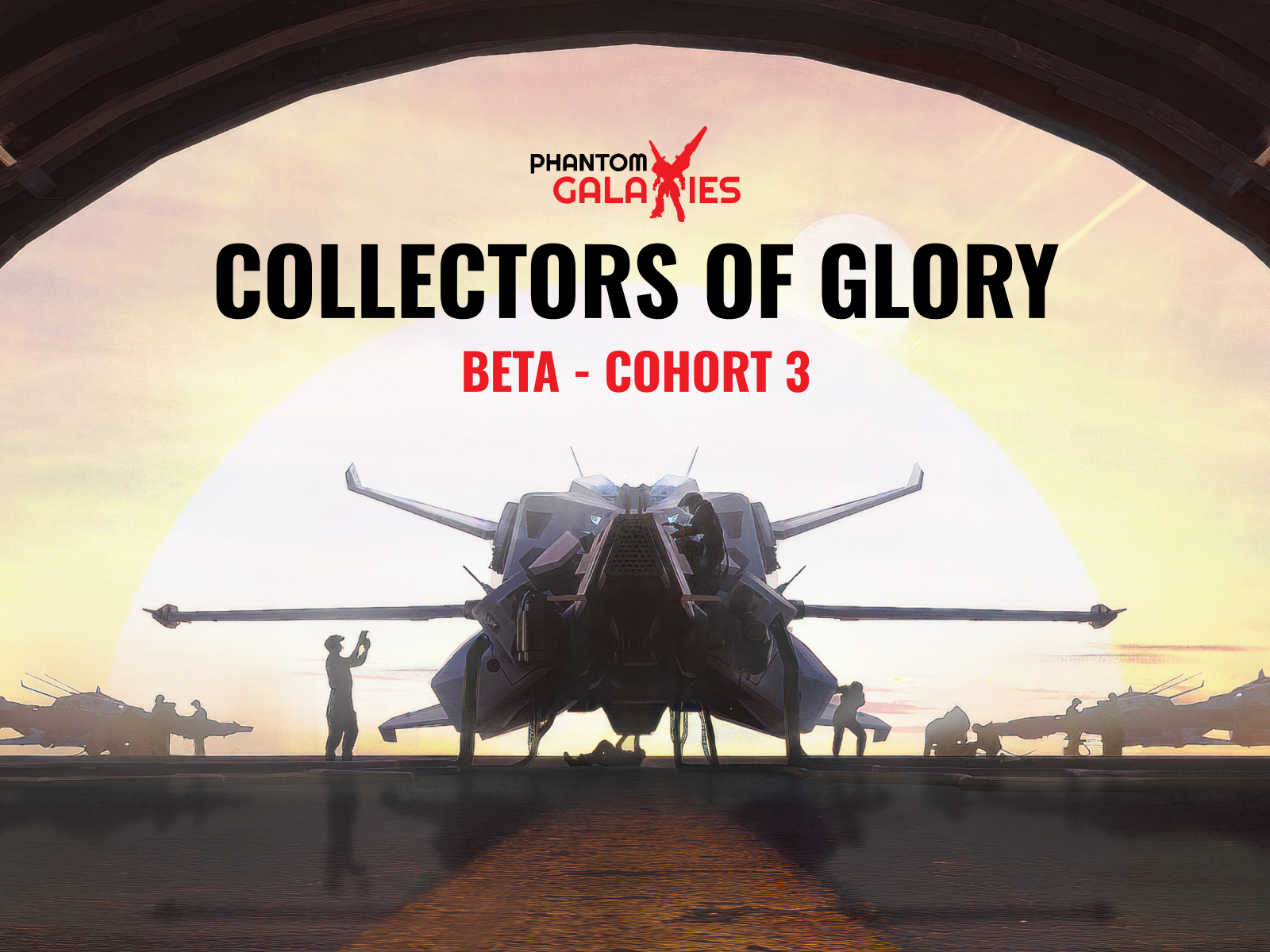
Who can access Cohort 3 Beta?
Holders of:
Zorran’s Favour NFT
The Hopeful NFT
Planet Genesis Mintpass
Avatar Mintpass
Starfighter Mintpass
Any amount of ASTRAFER

What are the new Features?
First ever Phantom Galaxies PvP!
Location: Novis Station in Maesser, in the PvP hyperbridge
How many players: Each multiplayer game will host a maximum of 32 playersNew Gear system
Purpose: View the detailed attributes and perks of weapons and items.
Brand new in-game currency — Starling.
Purpose: test various in-game currency sources and mechanics.
How to earn: Earned through in-game activitiesNOTE: Starling will not carry over outside the Beta phase or entitle owners to any ASTRAFER. This currency exists purely for testing purposes.
First Ever Player progression in the final game (Post Chapter 4 completion)
Additional features:
loot drops, weapon upgrading, randomised attributes and equipment perks, and a new Power Cap. Players will be able to chart their Ensign’s journey into a formidable Ranger and Ace Pilot.
I hold one of the assets above, how to access the game?
Go to the download page of our Phantom Galaxies website and connect with your wallet.
Link: https://phantomgalaxies.com/downloadScroll down the page and select ‘Beta’.
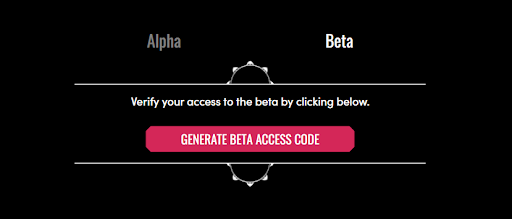
Generate and copy your Beta access code, and download the Phantom Galaxies Launcher (Windows) from the download page. MacOS is currently not available for this release but will be coming later.
Run the installer (depending on your Windows settings, you may have to ‘Run as administrator’). If prompted with a ‘Windows protected your PC’ prompt, please select ‘More info’ -> ‘Run anyway’. If prompted with a ‘Windows Firewall’ prompt, please select ‘Allow access’.
The installer will download the game. If prompted with a ‘Windows change notice’ prompt, please select ‘Allow’. Once installed, select ‘Play Phantom Galaxies’.
On load, you will be prompted to enter your unique access code. Please paste your access code into the prompt and hit enter.
Experience the world of Phantom Galaxies!

That's all! for more details, please go to PG official discord!
