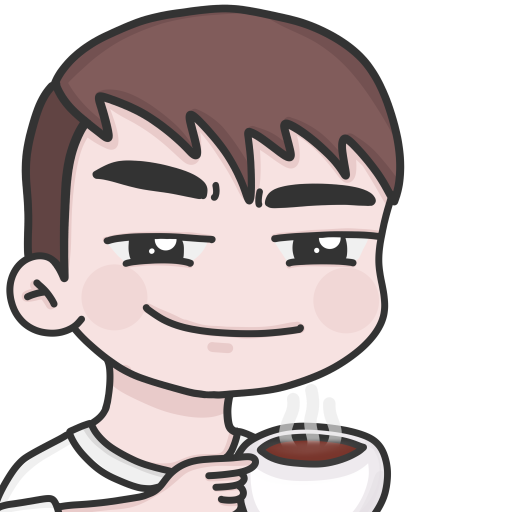A player with Drago can obtain DST in different ways.
Play League of Kingdoms and complete Daily Quest
Sending your Drago and Troops to harvest DSA in DSA mines
(TBD) Sending your Drago to Drago Arena to fight against other Drago and;
(TBD) Sending your Drago to fight against Magdar
What are DSA mines?

DSA mine is the primary source of Dragon Soul Amber – League of Kingdoms’ in-game currency you can use to upgrade your Drago’s Lair, performing Chimeric Fusion, and which can also be minted to Dragon Soul Token (DST).
Finding DSA Mines
DSA mines only spawn around your kingdom if you own a Land NFT, and mines only show up every 12 hours at 00:00 UTC and 12:00 UTC.
To check if you own land, click on the World Map → Land checkbox. Lands owned are indicated by the red mark.
Take note, the number of DSA mines depends on the number of Dragos in the continent and the amount of $LOKA staked in the Continent. However, it can be boosted up to 100% minimum by pledging $LOKA – League of Kingdoms’ Governance Token.
DSA mines spawn the same way as the Gold, Lumber, Stone, and Farm. Thus, high-level lands will spawn high-level DSA mines. For instance, you will get two or more Level 4 DSA mines if you own Level 8 Land.
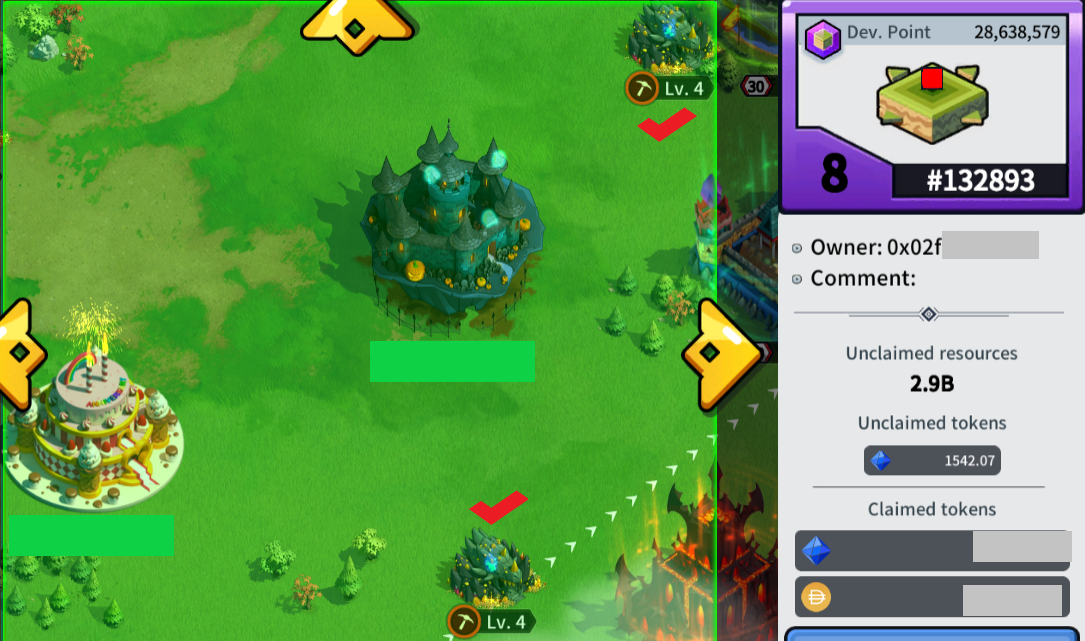
Navigating the map of the game just to find DSA mines could take you hours. Here are some steps on how you can speed up your process of locating DSA mines by saving their location.
To bookmark a mine location:
Find a DSA mine
Click on the mine and click on the “Star” icon.
Save the distance of the coordinates on the bookmark name, for example, ‘Lv.2 860 N (stands for North)’. Press ‘Like’ and then confirm.
It should be saved on your bookmarks along with the other mines that you saved.
But what if you don’t own any Land? How can you mine DSA?
Building relationships and alliances to access DSA
Here comes the building of relationships and alliances to access DSA mines! Take note that you need a Level 20 Castle to access DSA mines. However, there might be additional DSA mining rules, depending on the continent you belong to.
How to find a good continent to mine DSA?
Find a continent that is in the https://leagueofkingdoms.com/pledging leaderboard.
Find the top Alliances in the continent and join one of them if you meet the requirements.
Secure a spot to mine their high-level DSA. Some continents will allow their members to mine high-level DSA mines. Again, this rule varies from continent to continent.
Join the Discord server of your chosen continent for the updated rules about DSA mining.
Maximizing Drago AP
To mine in DSA, you must have Drago Action Point. For the reason that one action point is consumed at the start of mining DSA. Take note that Drago AP replenishes every day at around ~00:00 UTC. The amount of AP you get depends on the Dragos in your lair during the snapshot at 00:00 UTC.
Leading you to the next question, how can you able to track the AP of your NFT? Here are some points on how to calculate AP:
- 1 Drago with no Legendary part is equivalent to 1 Drago point.
- 1 Drago with Legendary part/s is equivalent to 2 Drago points.
Add the points of all your Dragos inside your Drago lair to calculate the Drago AP, and refer to the table below to check how many Drago AP you will get.
Example: You have 2 Legendary + 1 Normal Drago inside your Lair = That would be 5 Drago Points equivalent to 4 Drago AP.
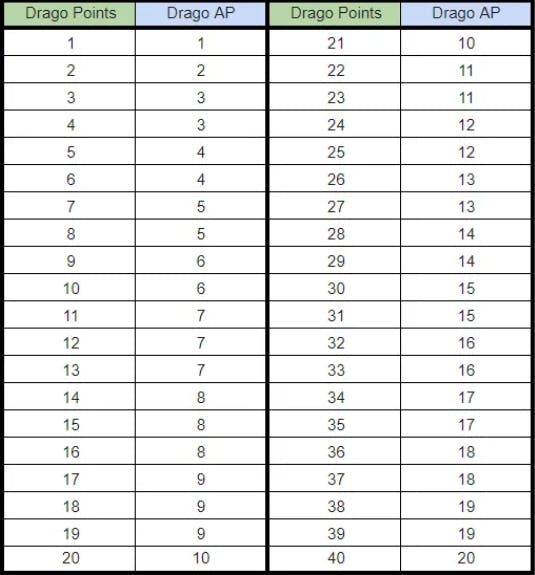
Minting DSA to DST
Did you know that you can also mint DSA into League of Kingdoms’ Utility Token? And exchange it into other cryptocurrencies – like USDT? Here’s how you can do it.
Please take note that minting is currently available only on PC.
1. Open League of Kingdoms → Go to Inventory→ Others’ tab→ Click on the DSA and input the amount you want to mint. Then press ‘Exchange’
2. Check the wallet in the prompt, then click ‘OK’
3. Choose the wallet. In this instance, Metamask in Polygon Network is used.
4. Confirm the transaction
5. After processing, the DST should appear in your Metamask wallet.