
- 🥑 Scholar
What is "Gacha Box"?

A gacha box is a feature commonly found in games where players can spend in-game currency or real money to obtain randomized virtual items. These items can range from characters to weapons, costumes, or other collectibles. It is similar to opening a mystery box or a loot box in other games. The items obtained from a gacha box are usually of varying rarity, with higher-rarity items being more desirable and harder to obtain.
How do I use the "Gacha Box"?
Go to our website:https://www.avocadodao.io/ and once you are already on our website, click "Avoshop".
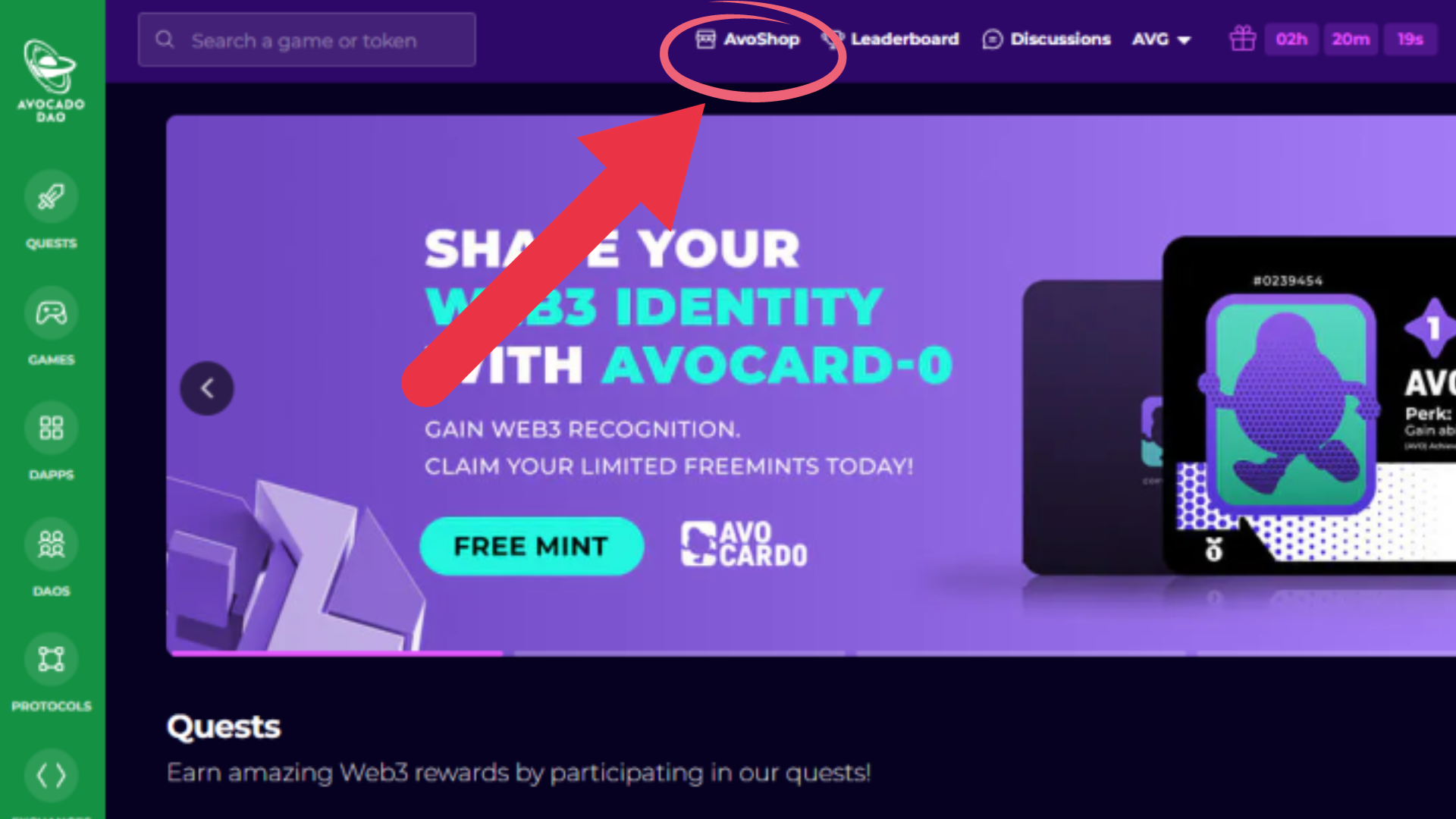
Once you have already clicked Avoshop, you will now see the gacha box and other features in our Avoshop.
.png&w=3840&q=75)
Click "Gacha Box," and then you will see the prizes for the gacha box and how much one box costs.
.png&w=3840&q=75)
Note: 1 box costs 40 AVG tokens and a gas fee. Once you want to buy, just click "BUY NOW," and then a confirmation will pop up: "confirm" and then "sign."Once you have already bought a gacha box, Go to "Profile" and click "Settings" and "Inventory."
.png&w=3840&q=75)
.png&w=3840&q=75)
.png&w=3840&q=75)
Once you know the items in your inventory, click the Gacha box that you purchased, then click "Redeem" and wait for a moment to see what rewards you get. After that, don't forget to fill out the form, which you can see in the note inside the item that you get.
.png&w=3840&q=75)
Note: Kindly read the note inside the reward. Do you have questions or concerns? Come visit ❓issues-ticketing channel on our Discord Channel for speedy resolutions. I hope this helps, and I wish you the best of luck, guys!